"Boss In The Making ✨✨✨"Below is a screenshot of the post and other photos..






"Boss In The Making ✨✨✨"Below is a screenshot of the post and other photos..






"There Are Days You Need To Starve For Days You Might Need Food🔥"See the photo below;

"Small Stress I Block You"See photos below;



“My Heavenly Father has done it again. His Grace upon my life is inexplicable…the past couple of years has been phenomenal. Wow � @mrjacobs_jnr I still can’t believe we are now responsible for another life�Thank you Lord for finding us worthy of this bundle of joy� @ajokesilva hello Grandma� @_olujacobs hello Grandpa �@douglasddimkpa Hello JollyGrandpa�We are glad to change your status���Oluwasoromidayo Atarah Owanemi Abimbola Jacobs…The Lord bless, protect and keep you� The Grace that is resting upon Mummy and Daddy will extend to you…you will do exploit my Queen �…I can go on and on�I love you�. Anyways, you all can call me mummy Dayo or Atarah ����”.
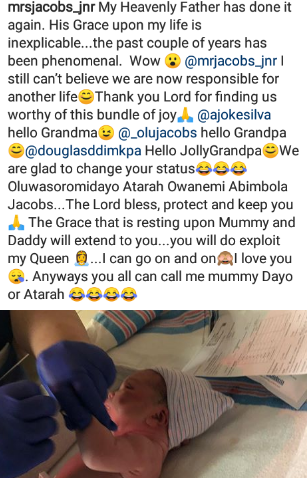






Contact | About | Privacy Policy | DMCA